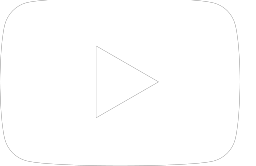Spilled Water On Your Laptop? Here’s What You Should Do Now!
Did you accidentally spilled water on your laptop? Don’t panic! You can still limit the damage and save your device. But, the first thing you should do immediately after you have spilled water or any other liquid on your laptop is ‘’NOT’’ to place the laptop in a bed of rice.
Instead, unplug the power to the laptop and shut it down.
What else can you do to minimize the damage if you splash or spill water on the laptop? Let’s go through the process step by step.

Turn Your Laptop Off
First things first. Unplug the laptop, and hold the power button until it shuts down. Don’t just wait for the laptop to turn off on its own. If you leave the laptop ON while it is wet, it might cause a short circuit and even a small spill can turn into a big problem.
Now that you have disconnected the laptop from power, here is what to do next-
Take a microfiber cloth and pat the outside of the laptop to remove excess liquid. Pat dry the keyboard, vents, or USB ports. Then, turn the laptop upside down to let the water drain out.
Don’t use a hairdryer or leave it out in the sun in order to dry it. It may worsen the damage caused to your device.
Once the laptop is completely dry, it’s time to hand it off to a laptop repair professional who will diagnose the machine, measure the degree of damage caused to it, and suggest an ideal solution to fix the problem.
Did You Spill Water, Coffee, Or Alcohol On Your Laptop?
The type of liquid spilled on the laptop matters.
Alcohol or sugary fluids leave a corrosive residue that damages the laptop’s hardware. Water, being least acidic in nature, is less problematic, though. However, no matter the type of liquid spilled on the laptop, the goal is to mitigate the effects as much as possible. Seek professional assistance in order to address the issues early on.

Drying The Inside Of Your Laptop
Want to repair your laptop yourself? Well, opening up and removing the internal components of a laptop is no easy feat, especially if you are a tech novice. Unlike in the past, new generation laptops are super thin and light; you can easily rip a fragile cable if you are not careful. Thus, it is recommended to let a professional handle things.

Don’t Fall For The Rice Trick
You might have heard that dunking a laptop in a bed of rice can save it from water damage. Well, rice isn’t useful when you have spilled sugary or alcoholic liquids on the laptop. Though it may absorb moisture, it can’t do anything for sticky residue.
Furthermore, rice won’t absorb liquid that has seeped inside the laptop. Also, you may also find tiny rice flakes in your laptop, causing more trouble. Thus, dunking the laptop in rice or simply waiting for a day isn’t enough. Looking for a laptop repair professional is a better and more productive way to save your device.
Let Guru Computers Pros Handle Your Laptop Liquid Damage Issues
Guru Computers offer reliable, affordable, and quick laptop repair services in Surrey. We are experts at handling all types of liquid damage issues and provide you with the best solution to fix your laptop. We use only high-quality OEM parts for replacing the damaged parts of the laptop; so, you can have peace of mind that your device is in the right hands. It doesnt matter how complicated or easy the issue is, we have the skills, expertise, and industry knowledge to help you out.
Reach out to us to know more!