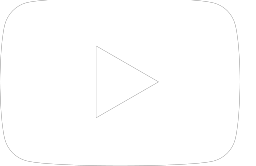Why is my MacBook Running Slow? How to Speed it up?
For Mac owners, only a few things are as annoying as their Macbooks running slow, applications taking forever to open, and they are left waiting for the Mac to respond. Is it just the internet that is slow or something else? Is it a sign that your MacBook has been attacked by a virus? Keep reading the blog to know.
Why is my MacBook running slow?
There is no easy answer to this question. It might be due to an outdated operating system or a full hard drive, especially if you are using an older model of MacBook. The Mac might be slow because you have opened too many files on your desktop, or you have your browser has too many extensions installed.
There could be one reason, a combination of two or three, or possibly something else. Sometimes, you can check the signs that tell where exactly the problems lie. At other times, you can’t just figure out what is slowing your MacBook. In that case, it is wise to look for professional MacBook repair services in Surrey.

However, below are some of the common reasons why your Mac is running slow-
Too many background processes
Sometimes, a MacBook does not notify if a specific application or process is eating up most of its memory. This happens when the background processes are buggy or the applications installed in the system are crashed.
The Operating system or apps are outdated

Sometimes, the reason behind your MacBook running slow is you are using outdated software. Make sure to check if the OS, as well as all the installed applications, are updated. New apps and OS feature security patches to protect the device against bugs and run faster.
There is Malware on your MacBook

Though unlikely, MacBook devices can get virus attacks too. One way to keep away from malware attacks is to keep an eye on what types of applications can be installed on your MacBook. Allow applications to be installed from the Mac App Store. Besides, you can scan your MacBook with a free malware-scanning tool to ensure a virus infection is not causing your Mac to slow.
Visuals that are demanding

While Apple eased up on the demanding or heavy visuals that used to appeal to MacBook users. Still, macOS has a variety of visual effects that are heavy for an old Mac model. Not only do these visuals use resources, but they also affect battery health.
These are just a few possible reasons why your MacBook might be running slow.
How to Speed up my MacBook, MacBook Air, Mac Mini & iMac?
Whether your MacBook Pro is running slow, iMac is showing poor performance or you want your Mac Pro to run fast, Guru Computers can help. We are MacBook repair experts with experience dealing with all types of Mac performance issues. Just tell us the problem you have been facing with your MacBook, and we will provide you with the most suitable solution and bring your device back to performing well.
Below we are listing a few steps to speed up your MacBook device. While the specific instructions may vary slightly depending on the model, the basic steps are almost the same.
But before we discuss the steps, restart your device. Thereafter, try these steps to make your MacBook run faster-
- Clean up the system files or documents you don’t need. File clutter often results in slow or unresponsive applications, which slow down the MacBook. So, clear all the temporary trash or junk files.
- If your MacBook is getting hot or slowing down, this could be due to demanding processes running in the background.
Go to the macOS menu, click ‘Go’, and choose Utilities>Activity Monitor. Then, click the ‘CPU’ tab and choose %CPU. This way, you can find out the processes consuming over 5-10% of the CPU. Choose Quit or Force Quit to stop these processes. Similarly, switch to other tabs to find out the processes that are consuming energy, memory, disk, or network.
- If your MacBook slows down immediately after you boot up, it could be due to unnecessary startup programs. By disabling these programs, you can speed up your device.
- Go through your hard drive and remove all the installed applications you no longer use. It will significantly improve your device’s speed.
- Outdated hardware could be another reason why your MacBook is slowing down. So, upgrading your RAM can help boost the speed of your Mac device.
- Consider upgrading your MacBook from HDD to a faster SSD. However, make sure to get the upgrade done by MacBook repair professionals only.
Conclusion
In this blog, we discussed the possible reasons for MacBook’s slow performance and how to solve this problem. However, if you cannot figure out the possible reasons or you suspect that there is some bigger issue, rush to a professional MacBook repair services provider.