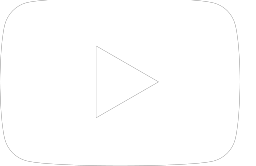Laptop Battery Replacement: How to Know When it’s Time to Replace Your Laptop’s Battery
No matter how carefully you use your laptop, its battery will eventually die. Like any other electronic device, a laptop’s batteries age over time. They have a limited lifespan that varies depending on multiple factors, like battery quality, usage patterns, or charging habits. Still, battery death seems sudden to many, but it doesn’t have to.
So, how to know if your battery needs to be replaced? In this blog, we will tell you when to replace your laptop’s battery.
When to Look For Laptop Battery Replacement?
Your Operating System Warns You
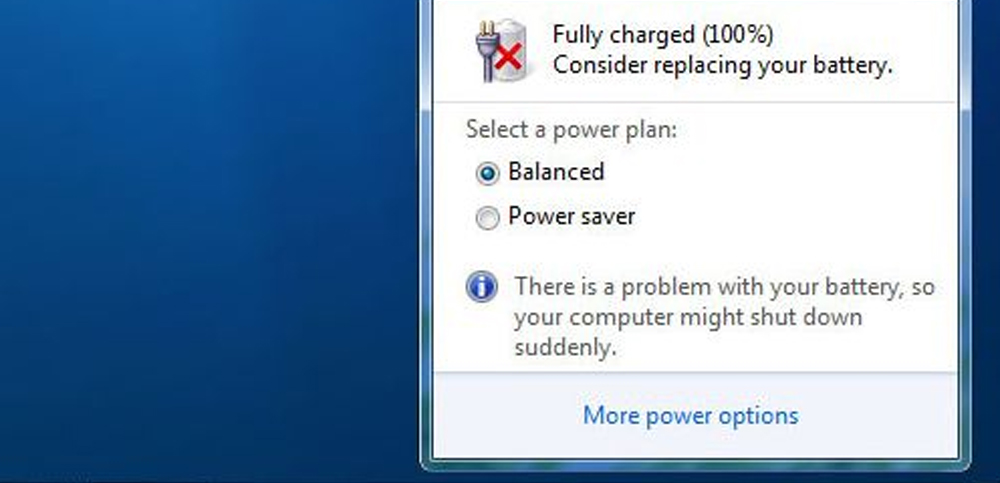
Operating systems like macOS and Windows are designed to notify users about their laptop’s battery health. As you use your device and it weakens, you will notice that the laptop doesn’t seem to hold charge for long. Soon the battery reaches a low capacity level and Windows warns you.
If the OS consistently displays warnings about the battery’s performance or suggests getting a new battery, it is a clear telltale sign that there is something wrong with the battery. In that case, it is advised not to ignore these messages and look for a laptop repair professional.
Why Does Your Laptop’s Battery Capacity Decline?
There is not one reason. A laptop’s battery declines due to several reasons. For example – usage, age of the battery, heat, etc. However, one thing is sure. Laptop batteries will die no matter how well you treat them. Or, even if you put them in a closet and don’t touch them. The laptop eventually loses its capacity as it ages.
But, if you use your laptop less often it still gets hot. Perhaps, it is due to bad battery health. In such a case, replacing the battery immediately can help save your device. To keep your laptop’s battery in good working condition and ensure a long life, read our blog on how to keep a laptop battery healthy.
Other Telltale Signs to Replace Your Laptop Battery
Generally, laptop batteries last between two to four years before they start showing signs of bad battery health. Here are some other clues that indicate it’s time to consider a laptop battery replacement.

- Your laptop battery doesn’t hold charge anymore
- Your laptop shuts down sooner than it used to.
- Your laptop is taking forever to charge.
- Your laptop’s battery is swollen.
- Your laptop overheats.
Want to find the obvious reason? Reach out to Guru Computers in Surrey for a quick diagnosis and solution.
Should You Replace Your Laptop’s Battery Yourself?

If you need a new laptop battery and you plan to do the battery replacement yourself, keep in mind that it is a challenging task. In order to access the battery on most laptops (be it an HP, Lenovo, Asus, Acer, or Toshiba laptop), you need special tools and expertise. Thus, if you have no idea about how to replace a laptop battery, it’s best to leave the work to experts. Or, you could damage the machine.
How to Get Your Laptop Battery Replaced in Surrey?
Have you been searching for ‘places that fix laptop batteries near me’ on the web? Your search ends here. Guru Computers is your one-stop shop for all laptop anomalies. Whether you are dealing with a bloated laptop battery or you have got your laptop’s screen smashed, we have the experience and technical know-how to fix the issues. Just bring your laptop to us, and we’ll offer quick laptop battery replacement services to get you back to using your device.
But…before getting experts to do the work for you…make sure to back up all your data, including documents, videos, images, etc.
Got the Laptop Battery Replaced? Here’s How to Extend its Life
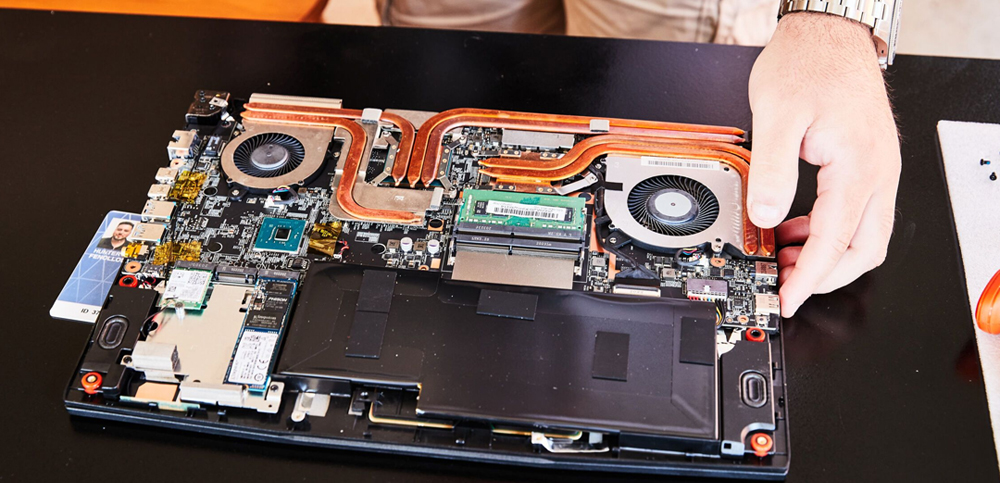
Now that you have got a new laptop battery, you need to take good care of it. Here are some pro tips from Guru Computers to extend the life of your laptop battery-
- Keep the laptop cool. It is recommended to charge your laptops in cool and well-ventilated places.
- When you leave headphones, USB drives, or mouse plugged into the laptop, they draw power from the battery. So, make sure to unplug all the accessories after use.
- Similarly, if you leave programs or applications running, they consume the laptop battery. Therefore, close any apps you are not using.
- It is good to unplug the laptop occasionally for good battery health.
- An outdated operating system can also cause issues with the laptop battery. So, it is crucial to keep the OS up-to-date.
Conclusion
In this blog, we discussed when to look for a laptop battery replacement and some tips to keep the laptop battery in good health. If you need help with laptop hardware issues, we are right around the corner. Schedule a repair with Guru Computers in Surrey to get your device back up and running quickly.